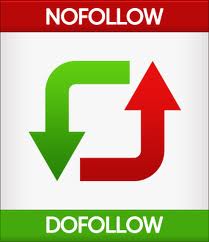Cara ini sebenernya cukup gampang, karena kita hanya memerlukan kode HTML/JavaScript untuk menampilkan jumlah pengunjung yang online di blog kita.
. Karena selain Real Time dalam melihat
juga memilki fasilitas yaitu kita bisa mengetahui halaman apa saja yang dilihat para pengunjung diblog kita.
atau juga bisa lihat kode scriptnya dibawah ini.
<script type="text/javascript" src="http://widgets.amung.us/tab.js"></script><script type="text/javascript">WAU_tab('2pbd8bpawrlj', 'left-upper')</script>
<script type="text/javascript" src="http://widgets.amung.us/tab.js"></script><script type="text/javascript">WAU_tab('2pbd8bpawrlj', 'left-middle')</script>
<script type="text/javascript" src="http://widgets.amung.us/tab.js"></script><script type="text/javascript">WAU_tab('2pbd8bpawrlj', 'left-lower')</script>
<script type="text/javascript" src="http://widgets.amung.us/tab.js"></script><script type="text/javascript">WAU_tab('2pbd8bpawrlj', 'bottom-left')</script>
<script type="text/javascript" src="http://widgets.amung.us/tab.js"></script><script type="text/javascript">WAU_tab('2pbd8bpawrlj', 'bottom-center')</script>
<script type="text/javascript" src="http://widgets.amung.us/tab.js"></script><script type="text/javascript">WAU_tab('2pbd8bpawrlj', 'bottom-right')</script>
<script type="text/javascript" src="http://widgets.amung.us/tab.js"></script><script type="text/javascript">WAU_tab('2pbd8bpawrlj', 'right-upper')</script>
<script type="text/javascript" src="http://widgets.amung.us/tab.js"></script><script type="text/javascript">WAU_tab('2pbd8bpawrlj', 'right-middle')</script>
<script type="text/javascript" src="http://widgets.amung.us/tab.js"></script><script type="text/javascript">WAU_tab('2pbd8bpawrlj', 'right-lower')</script>
Lalu :
1. login blog
2. klik rancangan
3. edit HTML >> cari kode ]]></b:skin>
4. pilih salah satu kode diatas dengan mengcopy kode HTMLnya yang ada dibawah gambar lalu letakkan dibawah kode ]]></b:skin>
Good Luck Sobat.... ^_^